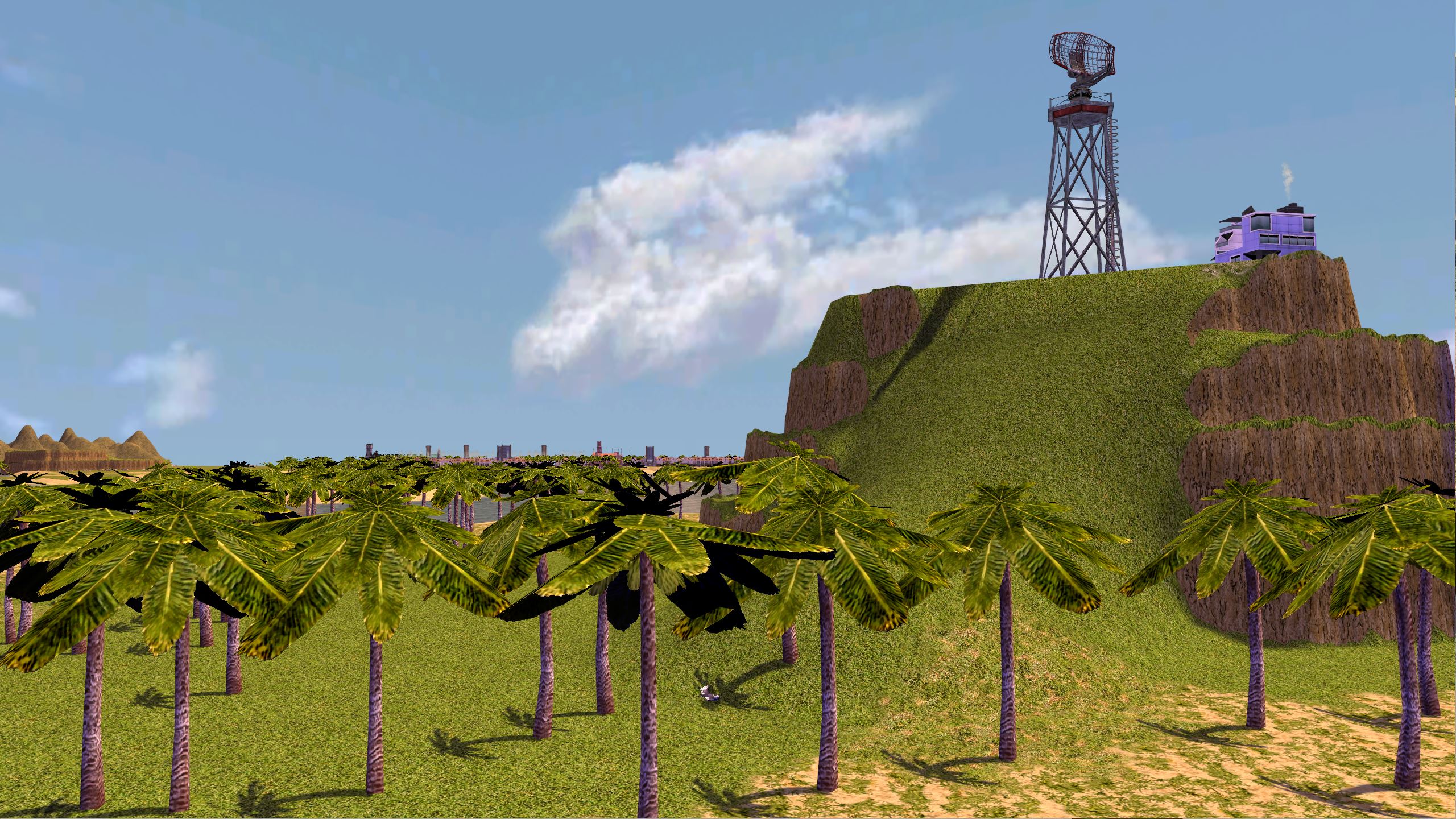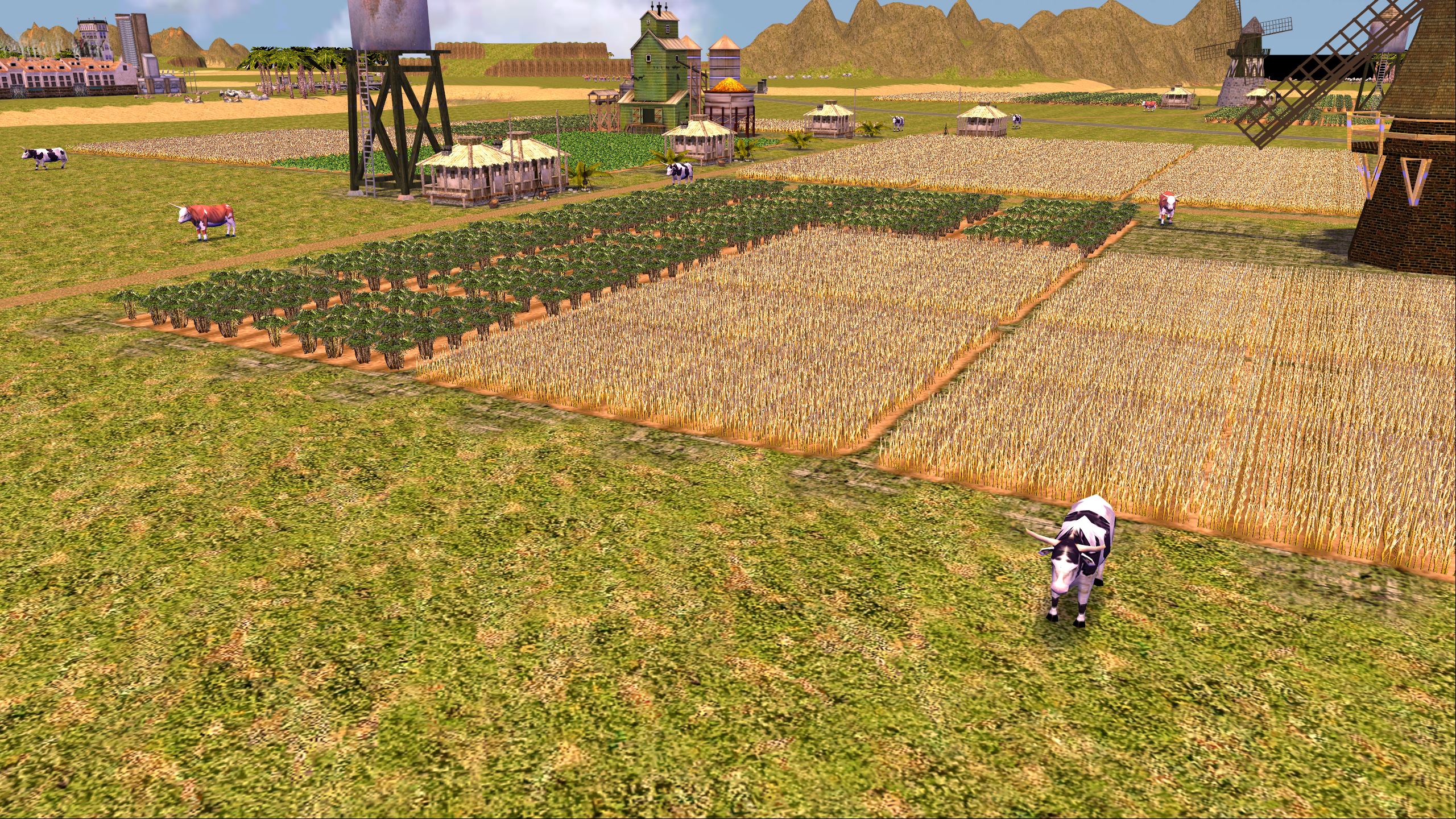EE2.eu - BLOG
12.12.2022 20:30 - Anisotropic Filtering is now available in UP1.5
Minor Update 159003 for Unofficial Patch 1.5 (released on 12th of December 2022) has a new feature available: "Anisotropic Filtering". Anisotropic Filtering is a texture filtering method to improve image quality when polygons are at an angle to the camera.
How to enable the "Anisotropic Filtering"?
Anisotropic Filtering has been enabled by default due to low performance impact. If you want to make sure that it's enabled, please follow the steps below:
1. Start UP1.5 Launcher.
2. Click on the "Change UP1.5 Settings" button to open the Configuration Utility.
3. Check option: "Anisotropic Filtering" and select the prefered Maximum Multiplier (16x recommended).
4. Click "OK - Save changes" and restart the game.
Anisotropic Filtering Disabled (left) vs Anisotropic Filtering Enabled (right):
Camera FIX ver. 6.0 & Zoom Speed Modifier Hotkeys
Update 159003 also brings awesome features for the in-game camera.
- Added Cam Fix AutoFOV (custom configuration option "CamFixAutoFOVEnabled=1"):
* Automatically adjusts the Field Of View camera settings for the Main Camera and the Picture-in-Picture window, for all screen resolutions / aspect ratios (including custom ones). It's using the same formula as WSGF "Field Of View Calculator" (www.wsgf.org/fovcalc.php).
* It fixes the "fisheye effect" noticeable in the previous versions of UP1.5.
- With a huge help of player "N72", improved the basic Camera Fix values to match the vanilla-experience at the low to mid distances, and UP1.5 experience at the higher zoom-outs. Adjusted the basic FOV to work with the new "AutoFOV" feature and to fix the "fisheye effect" problem.
- Removed the first-person view on the ground feature due to the huge performance penalty that was continuously reported by players. This view is still possible with the "Free Camera Mode" hotkey (CTRL+ALT+G), which additionally allows much more camera variations.
- Zoom Speed Modifier - custom configuration options:
(Setting "0" disables selected hotkeys)
* EnableZoomSpeedModifierHotkeys=1
When enabled (default) allows UP1.5 Launcher to dynamically modify certain speed values in game memory, depending on keys pressed.
* CamWheelZoomRateDEFAULT=0
Default mouse wheel zoom speed. When 0, it loads EE2 default which is 0.04.
* CamWheelZoomRateCTRL=0.01
The slower mouse wheel speed, when the CTRL key is pressed.
* CamWheelZoomRateALT=0.005
The slower mouse wheel speed, when the ALT key is pressed.
* CamWheelZoomRateSHIFT=0.1
The faster mouse wheel speed, when the SHIFT key is pressed.
* CamScrollSpeedRateDEFAULT=0
Default camera scrolling speed. When 0, it loads EE2 default which is 15.0.
* CamScrollSpeedRateALT=2.0
The slower camera scrolling speed, when the ALT key is pressed.
* CamRotationSpeedRateDEFAULT=0
Default camera rotation speed. When 0, it loads EE2 default which is 1.0.
* CamRotationSpeedRateALT=0.2
The slower camera rotation speed, when the ALT key is pressed.
* CamMouseOnBordersScrollSpeedALT=3
The camera on borders/corners scrolling speed, when the ALT key is pressed.
* CamMouseOnBordersScrollSpeedCTRL=80
The camera on borders/corners scrolling speed, when the CTRL key is pressed.
* CamMouseOnBordersScrollSpeedSHIFT=0
The camera on borders/corners scrolling speed, when the SHIFT key is pressed. It's intentionally disabled by default not to interrupt SHIFT units selection when drag-selecting units.
- Zoom Speed Modifier - New hotkeys:
* ALT+ARROWS (Right/Left/Up/Down): Move the camera at slow speed.
* CTRL+ALT+ARROWS (Right/Left): Rotate the camera at slow speed.
* ALT+NUMPAD+/NUMPAD-: Zoom in/out the camera at slow speed.
* CTRL/ALT+MouseWheel: Zoom in/out the camera at slow speed.
* SHIFT+MouseWheel: Zoom in/out the camera at fast speed.
Free Camera Mode - Mouse Scrolling On Borders & Corners:
- Enables the camera scrolling on the screen borders/corners, when the Free Camera Mode is active (CTRL+ALT+G).
- Custom configuration option "FreeCameraModeAllowMouseOnBordersMove=1" (enabled by default).
More Minor Update 159003 Features
That's not everything! Minor Updates for UP1.5 bring dozens of other features and fixes. You can read the full change log at: ee2.eu/patch/changes#159003. Enjoy the better EE2 again :)