UP1.6 - Developers Version, compatible with the other mods
Things you need to know
This is a Developers Version of Unofficial Patch 1.6. It means, that this version is compatible with all other Empire Earth 2 mods, but not all of Unofficial Patch 1.6 features are available in game. This version should be used only by players who have a different mod installed or want to mod the game using the unchanged files structure. If you don't use any mods, it's highly recommended to install the normal version of Unofficial Patch 1.6 instead. All game crashes which are present on this version are not related to the Unofficial Version 1.6 - they're present, because this version doesn't change any game files (so crashes present in the official version of the game are not repaired). Developers Version is absolutely not supported by Dr.MonaLisa. All problems present on this version should be reported to the developer of the mod you're actually using.
Information for developers who want to include UP1.6 to their mods:
If you read this site, then you probably want to include Empire Earth II and Empire Earth II: The Art of Supremacy - Unofficial Patch 1.6 to the new version of your Empire Earth II Mod.
If you're looking for the official version of Unofficial Patch 1.6, please visit: http://ee2.eu/patch
After you download and extract the Developers Version, you have to configure your mod in "UnofficialVersionConfig.txt" file. You should be interested with 3 values:
StatisticsModName="Unregistered Mod"
A string with a name of your mod, showed on the statistics web-page. The default: "Official" means that this version doesn't use any mod. You can change it to your mod's name (for example: EE4 Mod, Realistic Mod), etc. You can also add some details about the version of your mod, for example: "EE4 Mod ver. 10.0".
DeveloperModName=[id]Unregistered Mod[/id]
A string with the name of your mod. It should be always the same, for example: "[id]My First Mod[/id]". Please don't add any additional information to it.
DeveloperModVersion=[id]1[/id]
The current version of your mod. It must be a natural number, for example: "[id]1[/id]". Please don't use dots or commas. If you're often updating your mod, for example for version 11.47 you can set: 1147.
AlwaysShowLauncherWindow=1
If you don't want to show the UP1.6 Starting Windows (with twitter news, game selection, support chat) change this value to "0". After that when player click to start EE2.exe or EE2X.exe - the game will start instantly.
Since Unofficial Patch 1.6 version 160024 (July 2025) you can change the default Documents or AppData folder location that your mod uses. For details, please read: How to change the default Documents or AppData folder location?
CustomDocumentsFolder={CSIDL_MYDOCUMENTS}\YourModName
CustomAppDataFolder={CSIDL_APPDATA}\YourModName
How it works?
The launcher is checking for DeveloperModName in the configuration downloaded from a server. If defined version is greater than the current version set in DeveloperModVersion, then it shows a message box with information about available update. The information and download link of the new version of the mod can be set by Dr.MonaLisa. If you're a modder and you want to set an information about a new version of your mod - please contact Dr.MonaLisa by visiting forum.ee2.eu or by e-mail: mona(at)ee2.eu.
Available features
Some of features from the normal version of Unofficial Patch 1.6 are available on Developers Version. Please read the changelog at: https://ee2.eu/patch
- Support for all possible screen resolutions, including 4K resolutions, for example:
4096x2304, 3840x2160, 3200x1800, 2560x1440, 2048x1152, 1920x1080, 1600x900, 1366x768, 1360x768, 1280x720, 3840x2400, 2880x1800, 2560x1600, 2304x1440, 2048x1280, 1920x1200, 1680x1050, 1440x900, 1280x800, 1152x720, 3200x2400, 2560x1920, 2048x1536, 1856x1392, 1600x1200, 1440x1080, 1400x1050, 1280x1024, 1280x960, 1152x864, 1024x768, 2560x1700, 2160x1440, 1440x960, 1280x854, 1152x768, 2560x2048, 1800x1440, 1600x1024, 1600x768, 1280x768, 800x600.
- New launchers (EE2.exe, EE2X.exe), with features like:
* Support for Windows 8 / 8.1 by setting the right screen resolution in game,
* Auto-checking for mods updates,
* EXEGenerator (used for generating the right file to support your screen resolution),
* Checksum in-RAM replacing system (so people with different executables are able to join each other in MP games),
- Free Camera Mode, hotkey: CTRL+F, then keep CTRL pressed to change the camera settings.
- Full Screen Mode, hotkey: CTRL+ALT+H (right mouse click to show the cursor), hides User Interface.
- Debug Menu, hotkey: CTRL+O and Atmosphere Panel, hotkey: CTRL+ALT+SHIFT+A - for modders.
- Disabled CD-KEY checking in multiplayer games.
- Custom Screen Resolution Generator, so the patch is now supporting all possible screen resolutions.
- Configuration Utility (UnofficialVersionConfig.vbs), for easier patch configuration.
- Full support for Windows 10.
- Fixes for scrolling problems on laptops with Synaptics Touchpads (can be enabled/disabled in the UP1.5 Settings).
- Added empireearth2:// and empireearth2aos:// protocols (needed for example for Windows 10 Toast Notifications).
- Better UP1.5 Settings window. Clearier, with more options, for example:
* "Skip Game Intro Videos".
* "Clear Cache / Recompile" - it will clear game junk files, and help to solve common game / launcher problems.
- Experimental Support of DirectX 9. Performances improvement in game, fixes a problem where only integrated graphics card is detected by game (NVIDIA Optimus problem for example on Windows 10). To enable DirectX 9 - please start "UP1.5 Settings" in the Launcher after installation.
- Experimental FIX for graphics problems on Intel HD graphics cards (fixes no fire/explosion effects bug). Please use this fix only if you really need it.
- New Multiplayer Server/Lobby, as a replacement for the old GameSpy Server, which has been shut down in 2012:
* To use it, simply start the game, and go to: "Multiplayer" -> "Internet",
* It's required to create a new profile, since I obviously don't have the old GameSpy database,
* Empire Earth II and Empire Earth II: The Art of Supremacy use the same rooms. Version identification is different,
* What works: private messages, chatting, adding buddies, inviting to games, hosting games, joining games,
* Totally new rating system and Leaderboards, fully programmed by Dr.MonaLisa,
* CD key checking is disabled (because some stores like gog.com are selling EE2 without giving the working key),
* The NAT negotiation works, however it's good to forward port UDP 26000 to your local IP address, to fix problems with hosting/joining games,
* The server is totally independent. We won't use any third-party services, so I will be able to improve it, fix things, databases at any time,
* It's not longer the "GameSpy" lobby, but "EE2.eu" Lobby,
* The server is still in the BETA stage, so all features will be improved with time. Installing additional updates won't be needed,
* Bugs: sometimes you can't see / refresh games list (re-log is required), hardly ever server crashes, but is auto-restarted.
- Improved version of DirectX 9 support (DX8 to DX9 converter):
* Fixed dark textures bug in EE2: AOS, when lighting details were set to High or Medium.
* Added an integrated fix for no fire/explosion effects bug (which is present usually on Intel HD GPUs), you can enable it by UP1.5 Settings.
* Added an option to disable V-sync (removes the maximum 60 FPS limit and sometimes improves performance).
* A custom configuration command to force selected Pixel Shader version: "DirectX9ForcePixelShaderVersion=X.x", changable by UP1.5 Settings.
- Included "EE2-Linux-Install.bash" from https://ee2.eu/linux - an automatic EE2 on Linux installation script created by Rem_BlofBlufWuf.
- New maximum population options available in game: 2600, 3000, 3400, 3800, 4000, 6000, 8000, 10000:
* NOTE: The maximum pop for each player will remain 999 no matter how many players there are in game.
- More "Basic Starting Forces", citizen options available to select: 0, 1, 30, 50, 75, 100.
- Added a new option: "DISABLE Crowns System and Leaders":
* The option replaces the old, useless checkbox called "1 territory per player (not recommended)";
* It's available under the "Map" tab on the game setup screen;
* It's fully compatible with the Multiplayer mode and was also added to Developers Version of UP1.5;
* The option disables crowns and all crown-related bonuses, Leaders, etc. The technologies and epochs system still works in the unchanged form.
- Added 6 new "Initial Cease Fire" options: "20 Minutes", "30 Minutes", "45 Minutes", "60 Minutes", "2 Hours", "24 Hours" for newbies:
* Please note that picking cease fire longer than 15 minutes is illegal and banable in the Public Multiplayer games.
- Added 10 new "City Population" options: 70, 80, 90, 100, 150, 200, 250, 300, 500, 1000.
- Added a new "Time of Day" option: Dynamic (1.5), changes between Dawn, Afternoon, Sunset and Night every: 2, 5, 10 or 15 minutes (you can select it under the Environment tab).
- Added a new warning / confirmation message before entering the "LAN / Direct Connect" menu. Learn why at: https://ee2.eu/multiplayer/help/
- Some of texts on the game setup screen will be displayed in English instead of the game language, because of the new text options which were incompatible with game files.
- Fixed crashes when TBMs were launching missiles while standing on construction sites programmatically (assembly).
- New feature: Game icon flashing on the taskbar when the game process is minimized, you're on the Multiplayer Lobby and:
* You receive a new private message, game room message, team message, lobby message;
* You get invited to a game, you receive a buddy-add request, host changes settings, host is waiting for launch;
* Thanks for help with adding this feature to Jodocus from neoEE patch.
- Fixed a glitch which caused the resources used for the construction of a building, to be refunded, in accumulation, as many times as the player deletes the construction site of the building, in a short period of time, during which the game may be experiencing some lag:
* The fix is active only in Multiplayer games and prevents deletion of units and buildings in too short period of time. An appropriate message is displayed when the action is blocked.
- Added support for playback files when option "DISABLE Crowns System and Leaders" is checked (fixed missing buildings bug, hangs). The fix is not backward compatible (it will work only for 156002+ playbacks).
- Disabled playback loading limits (grayed out). It is now possible to load recorded games from all versions of the game:
* Please note that not all versions are backward compatible, so the playback file might not work correctly, game process might crash or units might hang and not move.
- New BETA feature: "Automatic Font Size for Screen Resolutions" - for a Full 4K support:
* The option is disabled by default, but can be enabled by UP1.5 Settings. It's recommended to enable this option.
* It uses special algorithms created by Dr. Mona Lisa to adjusts font sizes in game to be suitable to the currently used screen resolution.
* It fixes too small font size problem on 4K resolutions, and too big font size on lower resolutions. Visit: https://www.ee2.eu/blog/013-auto-font.php for before/after screenshots.
* WARNING: After enabling this option, the first game launch might take a very long time (depending on CPU speed)! Please be patient and don't kill the game process!
* This feature is in the BETA stage. For some screen resolutions game process might crash with Unhandled Exception. When it happens, please disable "Automatic Font Size" option.
- Increased the maximum possible population per player from 999 to 9999.
- Increased the maximum possible amount of stored resources and technology points from 99 999 to 999 999.
- Fixed a game bug (present since ver. 1.0) which always resetted the "AI Map Type" settings to "Plains" when a scenario file (.scn) was loaded (by the Main Menu, Campaign Menu or Map Editor). It fixed a bug where AI players didn't build docks and ships in custom scenarios.
- Camera FIX ver. 5.0 (restored the vanilla EE2 experience):
* Camera zoom settings similar to UP1.4/UP1.5.1 (a huge zoom-out, and first-person view on the ground).
* Camera angles set to make the game look as close the official, vanilla version of EE2 as possible.
* Fixed the no sounds problem when maximally zoomed-out. This was possible thanks to tweaks of hardcoded sound control values.
* It also makes the volume of sound effects (ambient, battles, etc.) more realistic, depending on camera zoom and units distance (even at the standard zoom).
* Fixes an issue where units heads were not visible in the preview window (under health bar).
- New feature - Middle Mouse Button actions (UP1.5 Launcher intercepts middle mouse button clicks and converts them to in-game actions):
* Single middle mouse button click rotates the building (equivalent to CTRL key).
* Keeping the middle mouse button pressed for 0.5 second and moving mouse right or left rotates the camera (equivalent to CTRL+ARROWS keys).
* Keeping the middle mouse button pressed for 2 seconds, without moving the mouse enables or disables the Full Screen Mode (hides User Interface, equivalent to CTRL+ALT+H).
* Middle Mouse Button actions can be disabled or re-enabled by UP1.5 Settings.
- Added new improvements to fix maximization problems (directly in the game process). In many cases using Maximization Helper Solutions and disabling fullscreen optimizations will no longer be needed.
- Added more AutoSave Settings Frequencies - up to 6 hours 30 mins (before only 30 mins). Autosaving is now possible every 2 mins 30 secs.
- Increased the Maximum Air Mission waypoints from 5 to 20 (so you can efficiently plan air routes in CB/RP games).
- Unlocked possibility to use the same color for multiple players in the Scenario Editor.
- Fixed game freezes/hangs:
* Symptoms: The game was frozen, image didn't change, mouse pointer didn't work, but sounds still played. In case when Task Manager was not open in the "Always on top" mode - users were forced to restart computer in order to kill the game process.
* Cause: Most likely by game sounds, which in case of long loading time caused the function to hang completely.
* Fix: Unofficial Patch 1.5 detects the freeze, checks for the address changes during the 2 seconds timeout (based on the system time), then displays a debug message on the chat in game. This message will be removed in further releases of the patch, when reliability of the fix is fully tested.
* This bug was not caused by any of the previous UP1.5 updates. It was also present on the official version of the game and occurred randomly. Due to increased population / resources / map size possibilities in UP1.5 it could be experienced more often.
- New feature: "TranslateTextsSourceFile":
* It allows UP1.5 Launcher to generate the texts database using language translation files.
* It can be controlled by UP1.5 Settings -> custom configuration command:
# TranslateTextsSourceFile=1 | Enabled (default option), uses the language based on your installed game language.
# TranslateTextsSourceFile=0 | Disabled, uses the old text database method from the previous versions of UP1.5 (English only).
# TranslateTextsSourceFile=FILENAME | Allows you to use a custom translation file, like: "Unofficial Patch Files\EXEGeneratorData\TextsSourceTranslation_FILENAME.txt".
* If you want to help translating UP1.5 texts database, please visit the forum topic: https://forum.ee2.eu/viewtopic.php?f=54&t=5266
* The full UP1.5 texts database translation is now available for Polish language.
* The partial texts database translation is now available for all languages available in EE2 distributions (except Bulgarian).
- New feature: Maximization Helper has an option named: "Reduce visual weather effects for Blizzard, Sandstorm":
* Optional option (disabled by default) which resolves the issue where during bad weather it's almost impossible to see and control anything.
* It is only used when you "Enable Weather" on the game setup scren, under the "Environment" tab, before you start game.
* Changing the status of this option has an immediate effect (no game restart is required), however if the bad weather is currently active, then the fix will work the next time the bad weather comes.
* Some players rarely played with the Weather enabled due to bad vision - now they have a chance to play with it again. Forum discussion link: https://forum.ee2.eu/viewtopic.php?f=7&t=5264
- Added a new option to UP1.5 Settings: "Constrain Cursor":
* Enabled in EE2 by default. When multiple monitors are connected, the mouse cursor is restricted to not leave the game window, even in Windowed Mode.
* Unchecking this option removes this limitation, but might make on-borders scrolling harder.
* In previous versions of UP1.5, the Launcher automatically decided when to enable/disable this option, but now it has to be configured manually, as preferred.
- Added a new option to UP1.5 Settings: "Render on Secondary Monitor":
* Disabled in EE2 by default. When multiple monitors are present, check this option to render EE2 on the secondary monitor instead of primary.
- Added UP1.5 Launcher support for multiple monitors (BETA, currently only active with option "Render on Secondary Monitor"). The launcher determinates the active monitor by the mouse position, generates windows on this monitor, gets the correct screen resolution, DPI scaling and much more.
- "Exclusive", Borderless Windowed Mode (activated and deactivated by the ALT+ENTER hotkey) improvements:
* Fixed an issue, where borders were still visible on systems with DPI scaling different than 100% (usually 4k monitors). The fix requires Windows 1607 or newer to work.
- Added displaying of hours to the Initial Ceasefire time widget, to fix an issue where ceasefire time longer than 1 hour couldn't be determined by players.
- Added an in-game debug message when the UP1.5 prevents game from crashing at address: 008520D1 (EE2), 008C6CB1 (AOS) due to "AI Wall Plan wall-gate" crash, fixed since ver. 1.5.3 (2015).
- Added an in-game debug message when the UP1.5 prevents game from crashing at address: 007F78AB (EE2), 0088E628 (AOS) due to a crash caused by "an ICBM being launched from a TBM Launcher vehicle which stays on a construction site, while a citizen starts building", fixed since ver. 1.5.6 (2016).
Team & Usage Terms
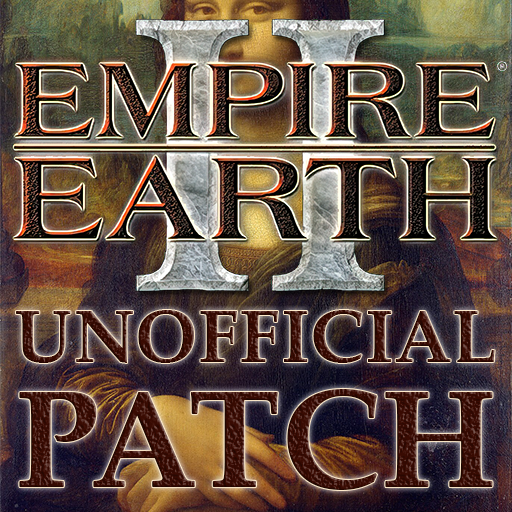 By installing UP1.5 Developers Version you agree on the Unofficial Patch 1.5 Act:
http://forum.ee2.eu/t1716-up15-act
By installing UP1.5 Developers Version you agree on the Unofficial Patch 1.5 Act:
http://forum.ee2.eu/t1716-up15-act
(including anonymous usage statistic system, multiplayer banning-system and fair play rules in the public MP games)
If you like the patch, please consider donating. The money are very important to keep everything up. I would very appreciate any help (Click).
Patch Creator:
Leader (Dr Mona Lisa)
Special thanks for help to:
Iwanicki, Vetinte, TheGrouchDE, Laetitian, RGV1, Loewenherz, Calsch03, Fireheart2, Townsendigital (and friends), FireKing, Michael34, CompagniaDellaMorte, Maurits.
IMPORTANT copyrights notice:
The creator of Unofficial Patch 1.5 gives you full permissions to include the Developers Version of UP1.5 to the game mod developed by you, without asking for permissions.
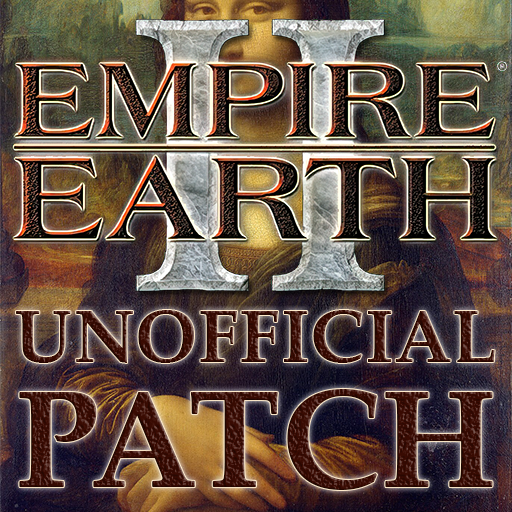 By installing UP1.5 Developers Version you agree on the Unofficial Patch 1.5 Act:
http://forum.ee2.eu/t1716-up15-act
By installing UP1.5 Developers Version you agree on the Unofficial Patch 1.5 Act:
http://forum.ee2.eu/t1716-up15-act




